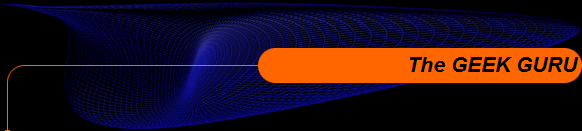|
This is not your normal FAQ page. Here we post questions asked on our website only. So if you have one just fire it at info@elfnetworks.com and we will get the answer up on this page for you.
Q: I am still forced on dial-up and there is no way around it. Is there anyway to speed this up? Or do I need a download accelerator for this?
A: Well this is still a way many still connect to the internet is by dial-up. The percent is dropping every day but for those of you with no other options you can do some tweaking to your browsers. I would first recommend you downloading Mozilla Firefox. Once that is installed download Leechget for Firefox. This will speed up your downloads (web accelerator do not do this). Then once you have these try this:
In the address bar, type in about:config. This brings up a crazy looking page. Scroll down (type N to get there faster) and change the settings as follows:
network.http.max-connections - 40
network.http.max-connections-per-server - 20
network.http.max-persistent-connections-per-server - 20
network.http.pipelining - true
network.http.pipelining.maxrequests - 32
network.http.proxy.pipelining - true
Restart Firefox and now your graphics will load much faster than before. You can also play with other settings here but be sure to document any changes so you can change them back if needed. Happy surfing.
Q: My Internet Explorer keeps taking me to Adult sites and every time I change the homepage it will take me right back to where I do not want to be. How can I fix this?
A: Well I have heard alot of this lately. Even a woman I work with was just asking me about this. What has happened is you computer has been HIJACKED. You can fix this though. I have found a link that is very helpful in this matter. http://forums.g4techtv.com/messageview.cfm?catid=64&threadid=147688 This forum is from the G4 cable TV show and this link has some good information for you. Good Luck. Or if you would rather you can pick up HIJACKTHIS. Or if you feel you need a superhero check this one out.
Q: I am out of memory and I can’t store anything else on my computer.
A: Well whenever we hear this you are talking about your storage space. Most of the time all you need to do is delete old files or just a hard drive clean up in general. But you might also need to add a bigger hard drive or even a second one.
Q: Which is better Norton or McAfee
A: Well there is no good answer for this one. In my opinion, McAfee would be the better of the two but why just look into those. There are many free or lower cost programs that do just as good if not better. Some of them are even better that the NAME BRAND programs if you will. Look into it.
Q: What is a Firewall and do I need one?
A: to be quite honest with you I believe that everyone need to be behind a Firewall weather you are on dial-up or DSL/Cable. What a Firewall does is to will allow or deny any given program access to you computer, network, or the internet. This is done by blocking what are called ports which is part of your communication protocol. It is really a detailed process but some programs have done the background work for you and made it so user friendly that it is just too easy to set up if you know what I mean.
Q: My Computer is running slow, can I speed it up.
A: Well the quickest way to speed up is to add more RAM. Depending on what you do with your computer would depend on how much you need to add. Another way to speed up your computer is to upgrade your processor. Most of the time the RAM would do the trick though.
Q:What is Spy ware and how do I get rid of it?
A: Spy ware is a small program that tracks different things on your computer. Some track where you go online and others might track what you buy online. You can get rid of these with several tools you can find on line. Most of these will not cost you a thing.
Q: Are my online transactions safe?
A: Most of the time yes. Before you even attempt to give out any information online you need to look at the bottom of your browser and make sure that you have a locked lock in one of the corners. This means that your data will be encrypted. The best you can find right now is 128 bit encryption. It will tell you this if you double click on your lock. Or if you use the Foxfire browser than your entire address bar will turn yellow in color to let you know that you have entered a secure site.

Are You Protected?
|